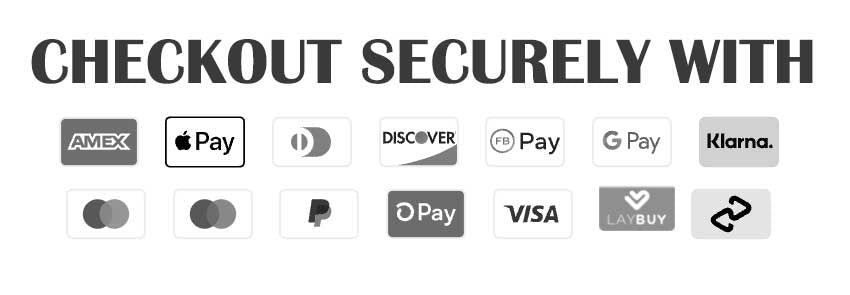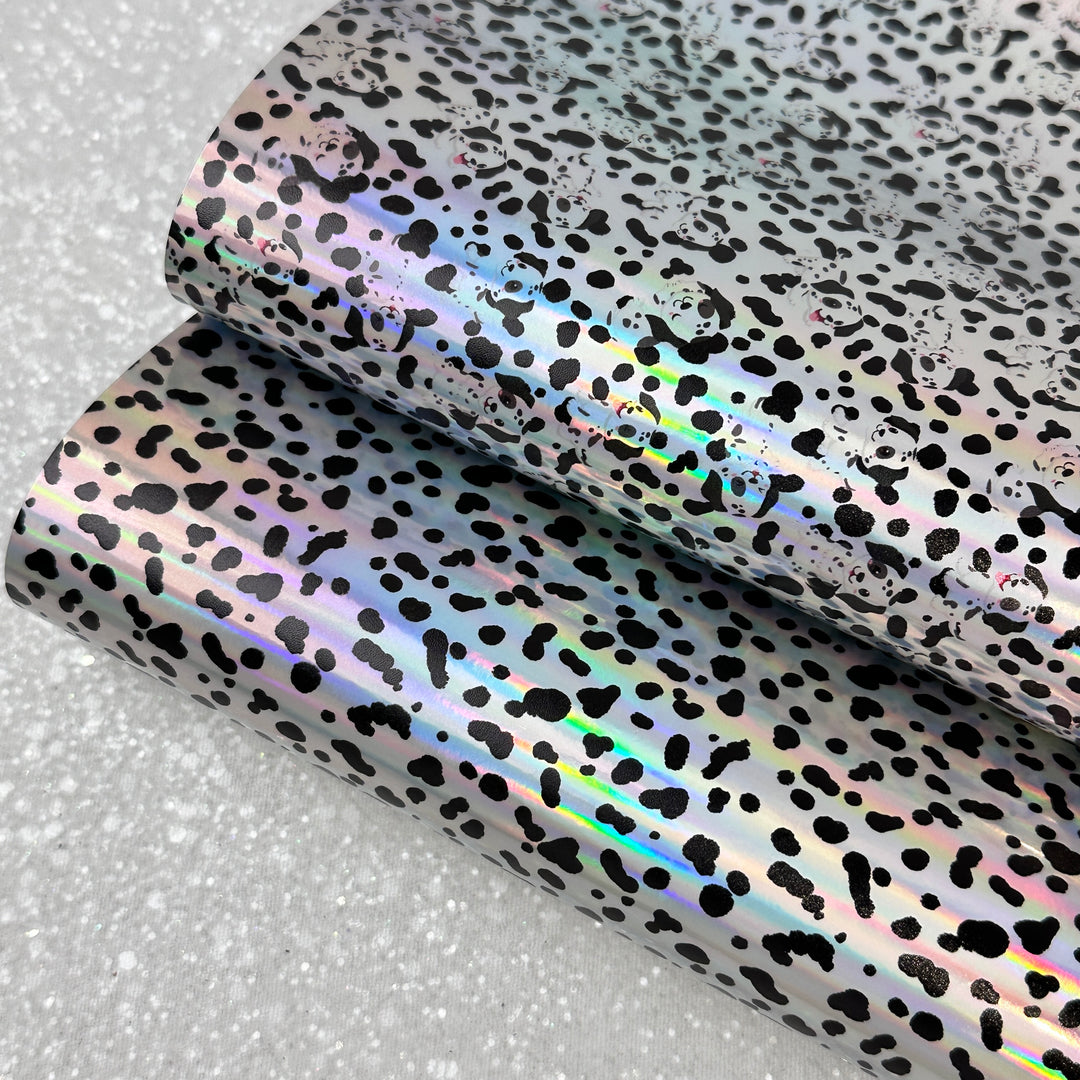
Dalmatian dog spots Holographic - faux Leatherette vinyl
Pairs well with
- Free UK shipping order over £50 except surprise box
- Crafty points on every order
- Low stock - 4 items left
- Backordered, shipping soon
This material can be cut with scissors, rotary cutter or die cut machine
- Holographic
Thickness 0.6mm , This iridescent finish looks very eye catching. It reflects light with the full spectrum of colour and gives a distinctive finish
Size A4
We cut our fabric with hand, please allow +/- 10mm difference with our materials
Please note that colours may vary slightly than shown on the screen
If you want continuous bigger size / custom print click here
If you need :
-Bigger size the a4
-Bigger print
-Custom print
CLICK HERE
UV DTF - for hard object such as glass, bottle acrylic and many more - No need heat
Elevate your cup designs with UV DTF printing!
Bid farewell to intricate layering and weeding.
Not only stunning but waterproof too!
• No need for weeding, just peel and stick! For best results, take
your time making sure to squeegee the design before and
after applying
• Resistant to water and scratches for a long-lasting finish.
• Decals can be applied using the whole wrap or just parts of
the wrap by cutting them before applying them
• Easy to apply
• Handwash only
HOW TO APPLY
• Make sure your surface/substrate is clean, dry, and free from any dirt.
• Use a squeegee across both the front and back of the design to ensure it's primed for peeling.
• Slowly and gradually peel off the transparent film, which should now hold your design.
• Apply your design to the object in the desired position. Please ensure you're content with the placement before proceeding, as repositioning isn't an option.
• Slowly and gently peel away the clear carrier film from the design, completing the application process.
• when applying be careful of film overlapping
DTF Hot Peel Transfer - For fabric - Need heat press or Iron
Instructions Heat Press (Cold Peel):
- Temperature: 160 degrees Celsius
- Time: 30 seconds
- Pressure: Heavy
- Allow to cool for 90 seconds
- Peel: Cold
- Place Teflon sheet over design
- 2nd press: 10 seconds
Cricut, Cricut Mini, and Household Iron (Cold Peel):
- Temperature: 160 degrees Celsius
- Time: 30 seconds
- Pressure: Heavy
- Peel: Let cool completely before peeling
- Place Teflon sheet over design
- 2nd press: 10 seconds